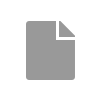The client has asked for the "Select all" option to be at the bottom of the choices list, with the label "All of the above". But I haven't seen a field that could help me with this in the Checkbox question documentation. See example:
JSON{
"pages": [
{
"name": "page1",
"elements": [
{
"type": "checkbox",
"name": "1.29.2 Which board subcommittee(s) do you present to at least annually?",
"title": "Which board subcommittee(s) do you present to at least annually?",
"description": "Select all that apply.",
"isRequired": true,
"choices": [
"Executive committee",
"Finance committee",
"Audit committee",
"Governance committee",
"Risk committee",
"ESG/sustainability/business responsibility committee"
],
"showOtherItem": true,
"otherText": "Other (please specify)",
"otherErrorText": "Please specify.",
"showSelectAllItem": true,
"selectAllText": "All of the above"
}
]
}
],
"headerView": "advanced"
}
Is there a way to achieve this?
Thank you!