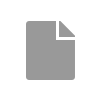Hello,
I'm working on customizing the file preview using this sample : https://surveyjs.io/form-library/examples/custom-file-previews/reactjs
I want to know if it is possible to display an error message when the user try to upload a forbidden file. I tried to call this function but it doesn't work :
options.callback("error", "file extension forbidden").