Hi,
I have an angular project using the survey tool. I have a requirement to change the interaction on the question type file upload. Instead of choosing the file from the local machine to upload the file, the user can choose from a list of files. The way it works is on click on the file upload, a pop up angular material dialog is shown, and when a file is chosen, the file reference id is set to be the answer of that question.
It would be something like this
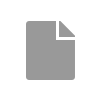
The solution should be to replace the template of the file upload, but i am not sure how to go on about it.